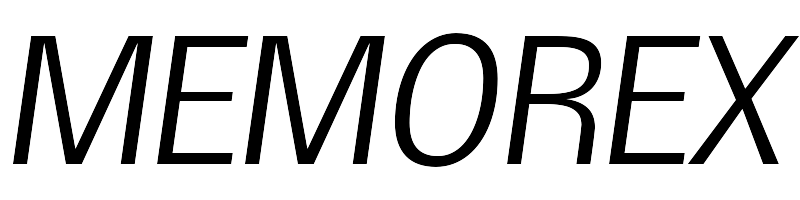Price
Universal Remote Control for Popular Brands
ZWP Universal Remote Control: Perfect for RCA 3-Device Compatibility
Key Features: - Universal Compatibility: Allows control of RCA TV, DVD/VCR, and SAT/CBL devices. - Brand Models: Compatible with models RCR503BR, RCR503BE, and RCR503BZ. - Code Setting Guide: Streamlines the process with a simple, step-by-step procedure.
Code Setting Process: 1. Open Remote Device: Manually open your RCA remote control. 2. Find Corresponding Code: Identify the specific code for your device. 3. Press "SEARCH CODE" Key: Hold the "SEARCH CODE" key for about 2 seconds. 4. Release Corresponding Device Key: Press and release the device key you want to set. 5. Input 4 Bit Code: Enter the 4-bit code from highest to lowest order. Each digit will flash once. 6. Correct Code Confirmation: If correct, the indicator light will go out directly. If incorrect, try again.
Advanced Settings: - Flash Patterns: If the indicator lights flash too quickly, refer to the manual for ideal timing (1.5s-2s). - Timeout Retries: In any process, if no action is taken for 20 seconds, the remote will retry. - Invalid Key Entry: If an invalid key or incorrect step is detected, the indicator will flash five times and reset.
Searching Process: 1. Manual Device Activation: Open the remote control and hold the "SEARCH CODE" key for about 2 seconds. 2. Activate Device Key: Release the corresponding device key. 3. Hold "POWER" for Auto Search: Press and release the "POWER" button to enter auto search mode. 4. Confirm with "ENTER" Key: Press the "ENTER" key to save the code and exit within 4 seconds. 5. Continuous Pressing for Manual Search: Hold the "POWER" key continuously for manual search, and auto search will resume if no key is pressed for over 4 seconds.
Additional Notes: - Timeout Indicators: In search processes, if the correct code is not entered, the indicator will flash five times. - Circular Search: After completing a circle of searches, the lights will flash five times without saving and exiting.
Customer Support: If you encounter any issues or have questions, please reach out to us before leaving feedback. Our team will assist you.
Enjoy the convenience and ease of control with ZWP's Universal Remote Control.